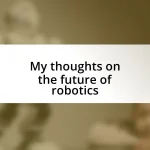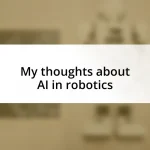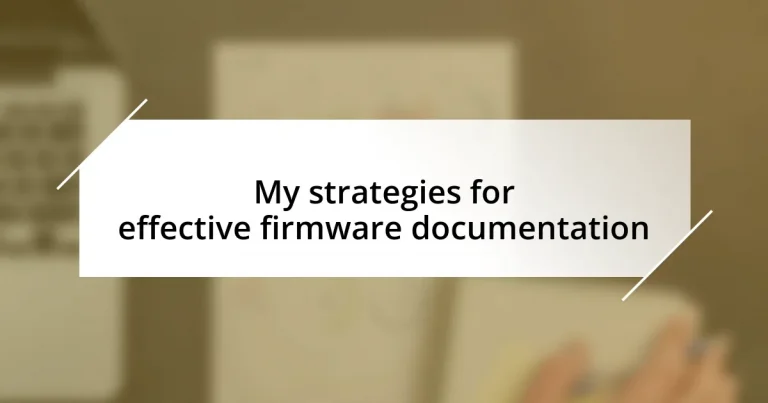Key takeaways:
- Clear and comprehensive firmware documentation enhances team efficiency and project success.
- Identifying the target audience helps tailor documentation to meet specific needs, improving communication.
- Implementing version control ensures transparency, collaboration, and efficient tracking of changes in documentation.
- Regular reviews and gathering feedback from users promote continuous improvement and keep documentation relevant.
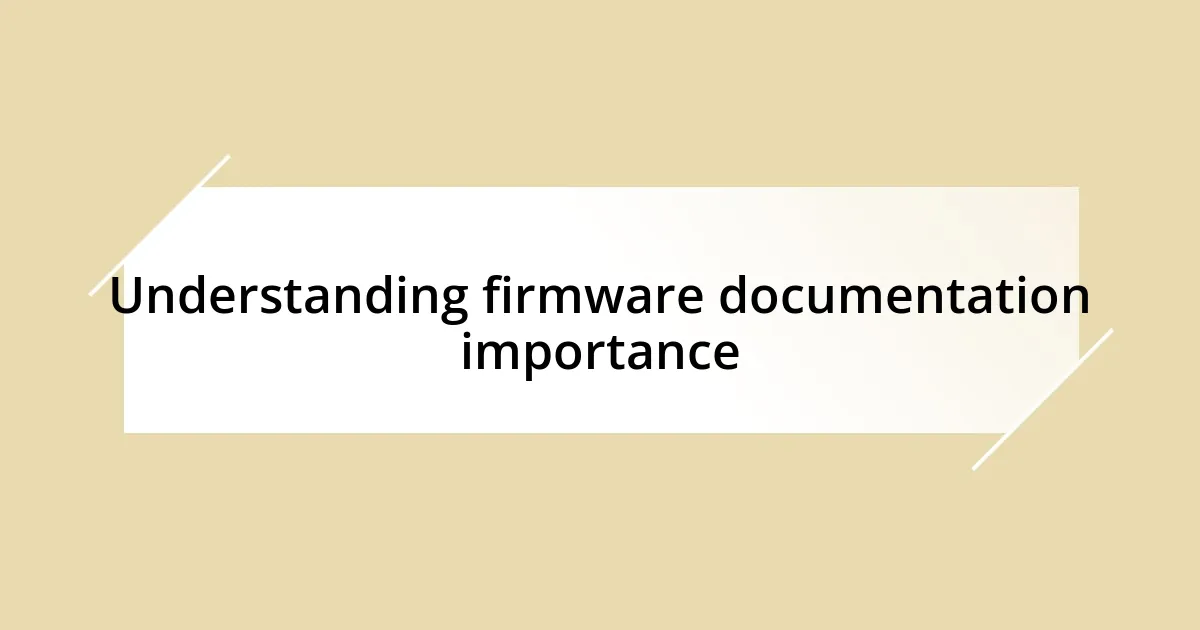
Understanding firmware documentation importance
Firmware documentation serves as the backbone of a successful development process. I remember a time early in my career when a poorly documented firmware project led to endless confusion during a critical update. It made me realize how essential clear and comprehensive documentation is for the team’s efficiency and the project’s overall success.
Think about it: how often have you struggled with a firmware issue due to a lack of information? When I faced a similar situation, I felt the frustration build as I sifted through vague specifications and unclear instructions. Good documentation not only clarifies the complexities of firmware but also empowers engineers, enabling them to troubleshoot effectively and innovate confidently.
Furthermore, solid documentation fosters collaboration among team members. I’ve observed that when firmware is documented properly, it becomes a shared resource that everyone can refer to, making it easier to onboard new team members and create a cohesive understanding of the product. What if we put more emphasis on this crucial aspect? Wouldn’t it pave the way for smoother projects and better outcomes?
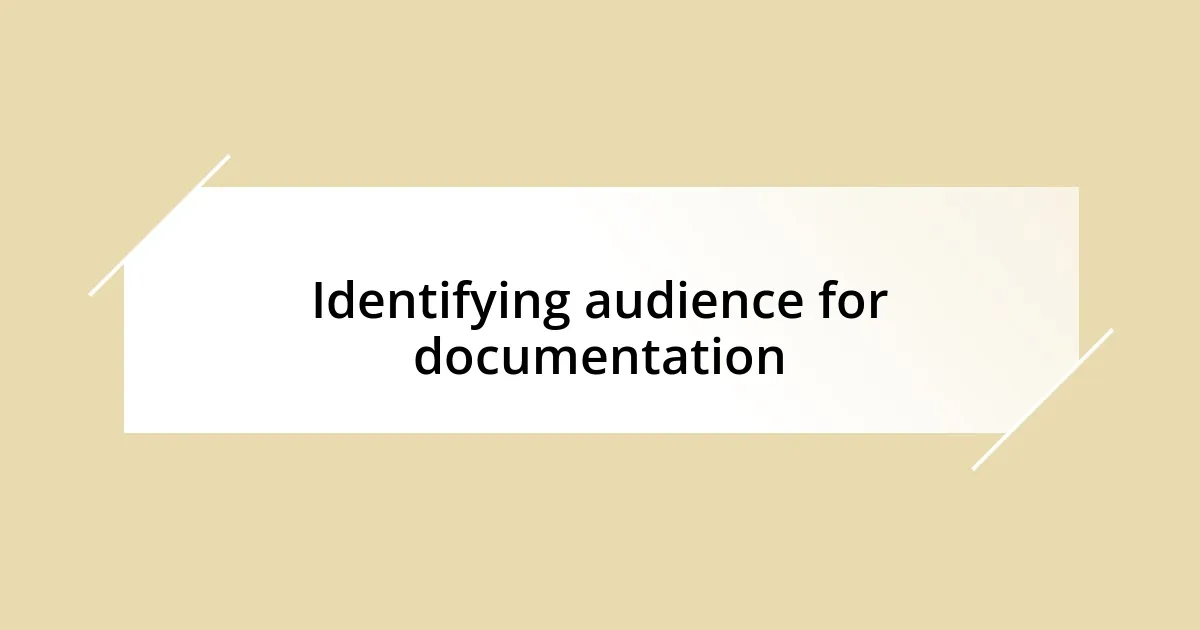
Identifying audience for documentation
Identifying the audience for documentation is crucial in tailoring the content to meet their specific needs. When I first started documenting firmware, I assumed my audience was just the engineers on my team. However, I quickly learned that stakeholders also included project managers and even end-users who might interact with the firmware. This realization expanded my perspective and helped me create documentation that was not only technically accurate but also user-friendly.
In my experience, understanding the audience means recognizing their varying levels of technical expertise. For example, I once crafted a detailed technical guide for a complex system, only to find out that the product manager needed a high-level overview instead. That feedback taught me to adjust my approach, emphasizing the importance of structuring documentation differently for diverse users. It’s about bridging the gap between technical intricacies and conceptual understanding.
Ultimately, identifying your audience influences the depth and style of your documentation. I’ve found that when documents resonate with users—whether they’re engineers delving into code or non-technical stakeholders—it fosters better communication and enhances the overall efficiency of our projects. It’s rewarding to witness the impact of well-targeted documentation, as it can drive immediate improvements in collaboration and productivity.
| Audience Type | Documentation Focus |
|---|---|
| Engineers | Technical specifications and in-depth guides |
| Project Managers | High-level overviews and timelines |
| End-Users | User manuals and troubleshooting tips |
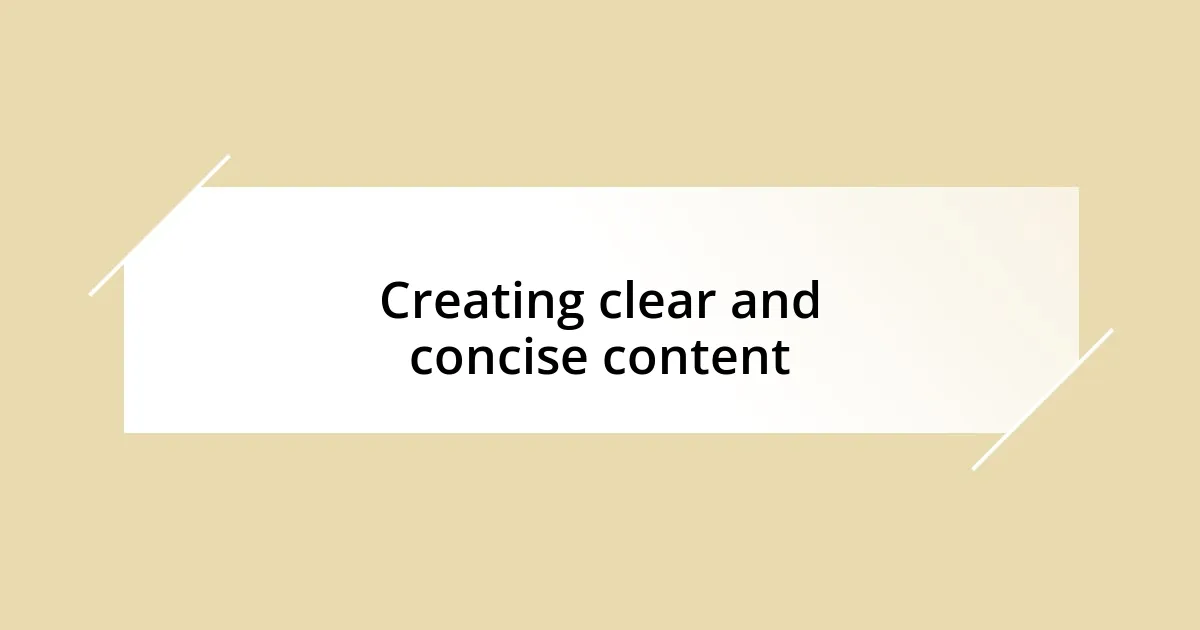
Creating clear and concise content
Creating clear and concise content is vital in the realm of firmware documentation. I remember a pivotal moment when I streamlined a cumbersome user guide. Instead of the usual dense paragraphs and jargon, I focused on bullet points and step-by-step instructions. The transformation was remarkable; not only did it enhance understanding, but I also received positive feedback from my team, which reaffirmed the significance of clarity.
To create effective firmware documentation, consider the following tips:
- Use simple language: Avoid technical jargon unless necessary. Your aim is to communicate, not to confuse.
- Keep paragraphs short: This prevents overwhelming the reader and makes it easier to digest information.
- Highlight key points: Use bullet points and headings to bring attention to essential information.
- Incorporate visuals: Diagrams or screenshots can convey complex ideas more effectively than text alone.
Having personally experienced the impact of concise documentation, I believe that these strategies not only improve readability but also ensure that crucial information doesn’t get lost in a sea of words. Each of these elements contributes to a document that is not only informative but also engaging for the reader.
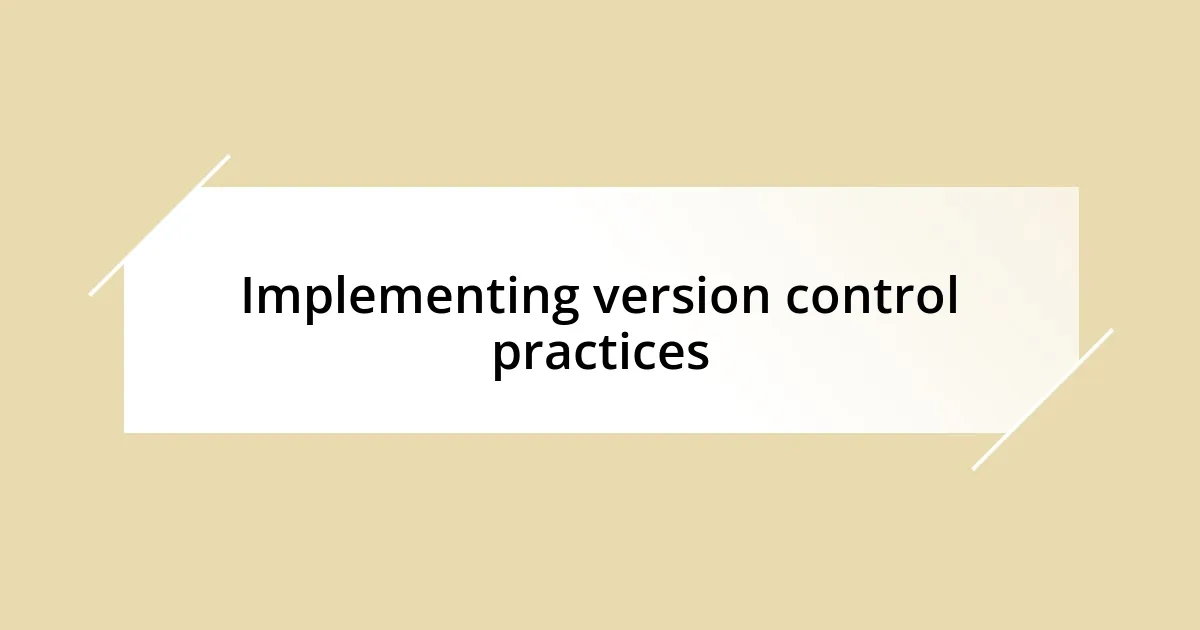
Implementing version control practices
Implementing version control practices is key to maintaining the integrity and clarity of firmware documentation. Early in my career, I remember the chaos that ensued when multiple team members unknowingly worked on their own versions of a document. This experience drove home the importance of a centralized version control system. It not only keeps track of changes but also helps in understanding the reasoning behind each modification, fostering a culture of transparency and collaboration.
Using version control offers incredible benefits, like tracking revisions and allowing rollback to previous versions. I’ve found that when we had to troubleshoot an issue, it was a game-changer to access a prior version of the documentation. The ability to compare edits highlighted not only what had changed but also why those changes were made. Have you experienced a similar scenario? Clearly logging our changes has enabled more efficient team discussions, saving us valuable time and frustration.
Moreover, integrating version control with collaborative platforms can streamline the documentation process. For instance, I once implemented a system where team members could comment directly on the documentation. This led to richer discussions around updates and kept everyone aligned. It’s incredibly rewarding to see version control practices transform documentation from a static record into a dynamic tool for teamwork and improvement.
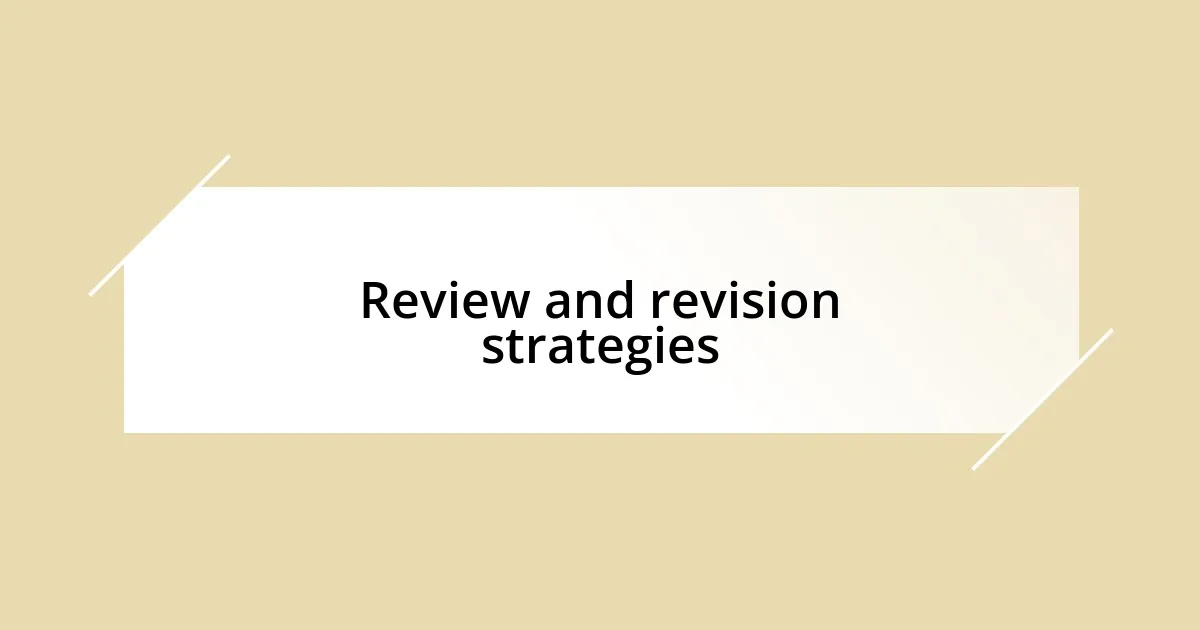
Review and revision strategies
Reviewing and revising firmware documentation is not just about grammar; it’s about ensuring the content is accurate and user-friendly. I’ll never forget an instance when a colleague and I went through a draft and uncovered several inaccuracies. As we meticulously combed through each section, I felt a sense of responsibility—every detail mattered, and it was gratifying to know we were enhancing user experience. After all, who wants to wade through outdated or misleading information?
In my experience, involving team members in the review process can yield unexpected insights and improvements. One time, while narrowing down a critical section, a teammate pointed out an assumption I made that didn’t align with the technical realities. This feedback led me to reconsider how I presented that information, ultimately enriching the document. It’s amazing how fresh eyes can illuminate areas for enhancement that I might have overlooked. Have you ever found yourself stuck in a perspective where outside input could have turned things around?
I also recommend setting a schedule for regular revisions. By creating a routine check-in, you can address any evolving project requirements or user feedback. I’ve found that, over time, this becomes a natural part of our workflow, leading to a culture of continuous improvement. Each scheduled review not only reinforces the quality of the documentation but also keeps the team engaged and aware of the evolving landscape. How often do you revisit your documents? Regularly honing your content could be the key to staying ahead in this fast-paced field.

Gathering feedback for continuous improvement
Gathering feedback is essential for continuously improving firmware documentation. I’ve always believed that input from users and team members opens up new perspectives. Once, after sharing a draft with a cross-functional team, I was surprised by the variety of feedback I received; it illuminated aspects of the documentation I hadn’t considered. Have you ever felt a document you thought was perfect suddenly seemed to have room for improvement after someone else’s input? Engaging with others can truly elevate the quality of your work.
Incorporating regular feedback loops can transform how documentation evolves. I’ve found that sending out quick surveys or feedback forms after a project is launched can yield valuable insights. For instance, after a firmware update, I created a simple questionnaire that asked users about clarity and usability. The responses highlighted areas where steps were unclear, prompting a complete rewrite of that section. Have you ever thought about how a few questions could reshape an entire document?
Establishing a culture of open feedback can also foster team camaraderie. In my earlier roles, I encouraged team members to share their thoughts without hesitation. I vividly recall a brainstorming session where someone challenged the existing terminology I used around firmware processes. Their fresh perspective led to a language overhaul that made the documentation more approachable. It’s fascinating how encouraging a candid exchange can lead to enhancements that truly resonate with users, don’t you think?