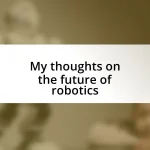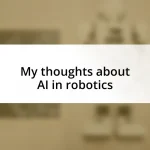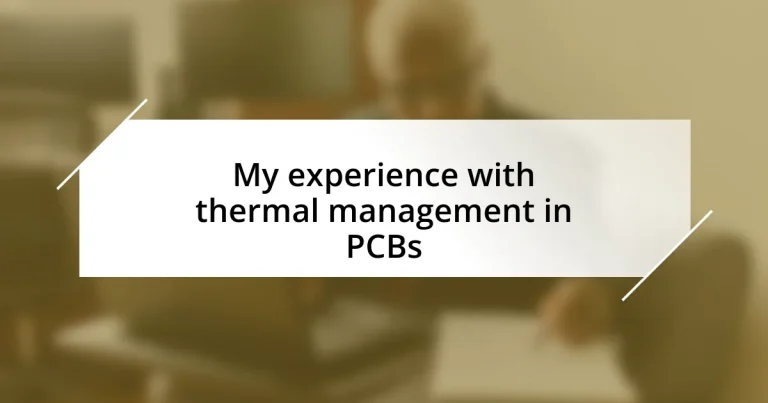Key takeaways:
- Understanding thermal management is critical in PCB design, as it affects performance and component longevity.
- Effective placement of components and material selection, such as copper and thermal pads, significantly enhance heat dissipation.
- Incorporating thermal vias can greatly improve PCB thermal profiles when designed and positioned correctly.
- Rigorous testing methods, including thermal imaging and cycling tests, are essential for identifying potential thermal issues before production.
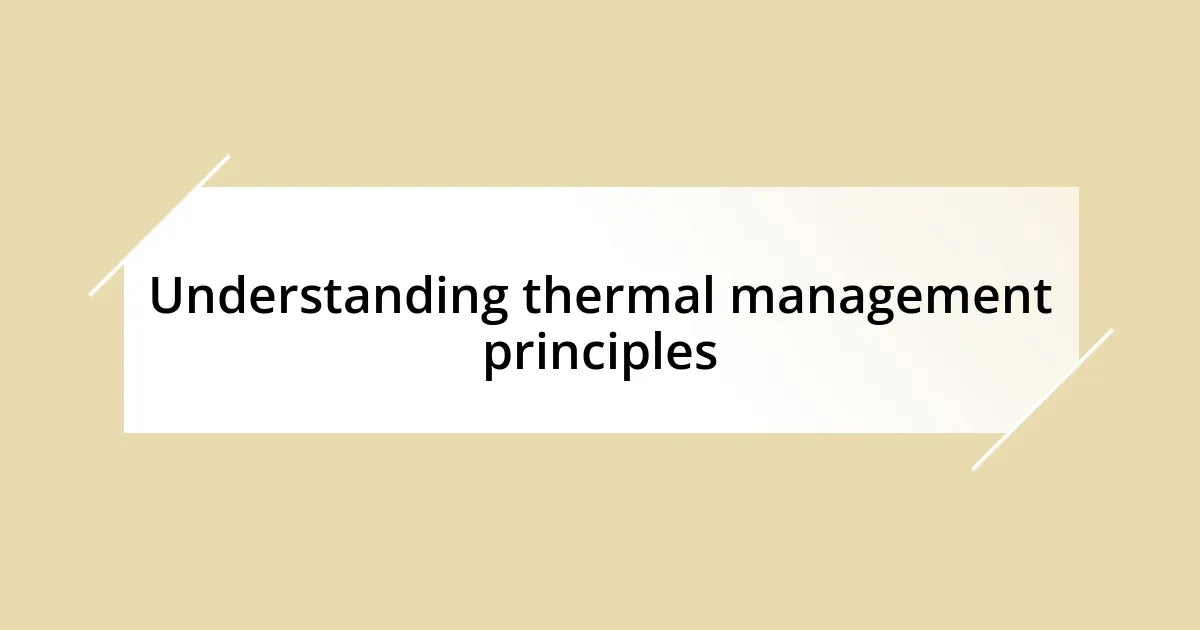
Understanding thermal management principles
Thermal management is a crucial principle in PCB design, directly affecting the performance and longevity of electronic components. I remember my first project where I underestimated the heat generated by a high-power chip; it was a wake-up call when I noticed the board actually warped! It made me realize how essential it is to properly account for heat dissipation strategies, like utilizing thermal pads or vias.
One key concept I learned is that heat sinks and fans aren’t just optional accessories, they’re vital for ensuring a board stays within operational limits. Have you ever touched an overheating gadget? The discomfort is a clear reminder of what happens when thermal management goes awry. This experience taught me that balancing thermal conductivity, convection, and radiation in a design isn’t just about numbers; it’s about crafting an environment where every component can thrive.
Additionally, the placement of components can make or break your design. In one instance, I placed a sensitive capacitor too close to a heat-generating resistor, and I had to go back and redesign it. It was frustrating, but it highlighted the importance of spatial design in managing heat. The lesson? Always visualize how heat will flow across your board; it can save you time and headaches in the long run!
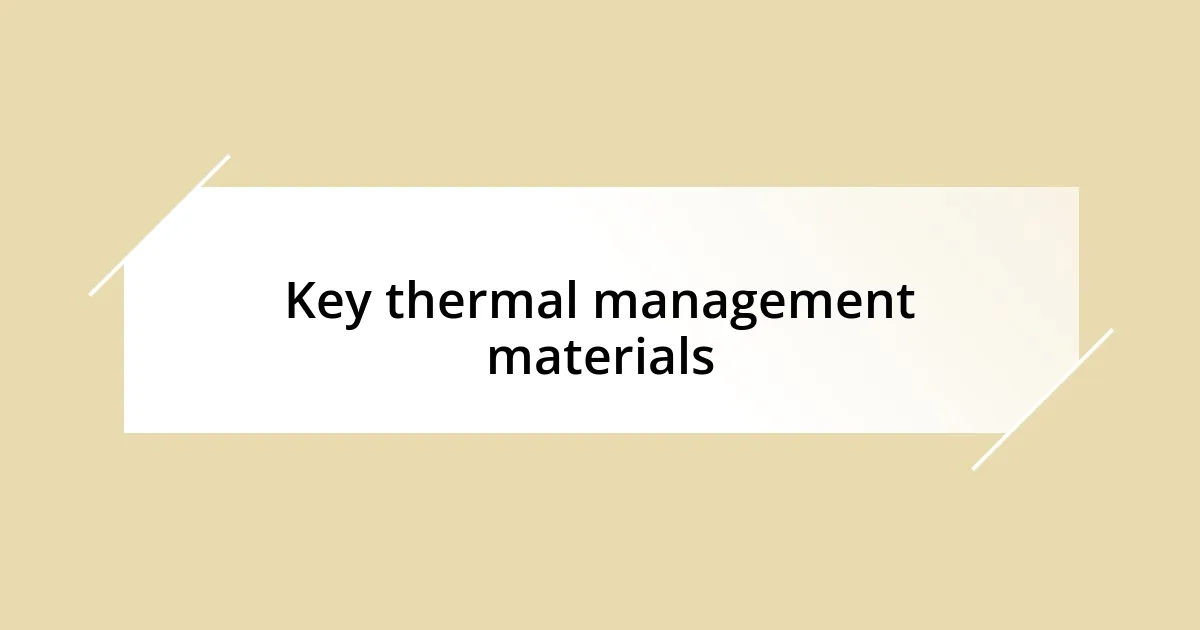
Key thermal management materials
Thermal management materials are vital for ensuring efficient heat dissipation in PCBs. From my experience, materials like thermal interface materials (TIMs), thermal pads, and phase change materials (PCMs) have proven invaluable. I recall a project where I used a thermal pad between a microcontroller and the heat sink. The difference in temperature was astonishing; it allowed the microcontroller to operate smoothly without risking thermal shutdown.
Another essential material in this realm is copper; its high thermal conductivity makes it a go-to choice for heat dissipation. In one of my designs, I opted for thicker copper layers to reduce the overall thermal resistance. It was a game-changer! The improved heat spreader not only enhanced performance but also extended the lifespan of components, showcasing the impact of thoughtful material selection on thermal management.
Let’s not forget about PCMs, which can absorb heat during peak loads and release it when things cool down. I remember using a PCM in a high-power application; it was impressive to see how effectively it regulated temperatures. Navigating through various thermal management materials can feel overwhelming, but understanding their unique properties allows for better-informed decisions in PCB design.
| Material | Thermal Conductivity (W/mK) |
|---|---|
| Thermal Interface Materials (TIMs) | 5-15 |
| Thermal Pads | 1-3 |
| Copper | 390 |
| Phase Change Materials (PCMs) | 0.2-1 |
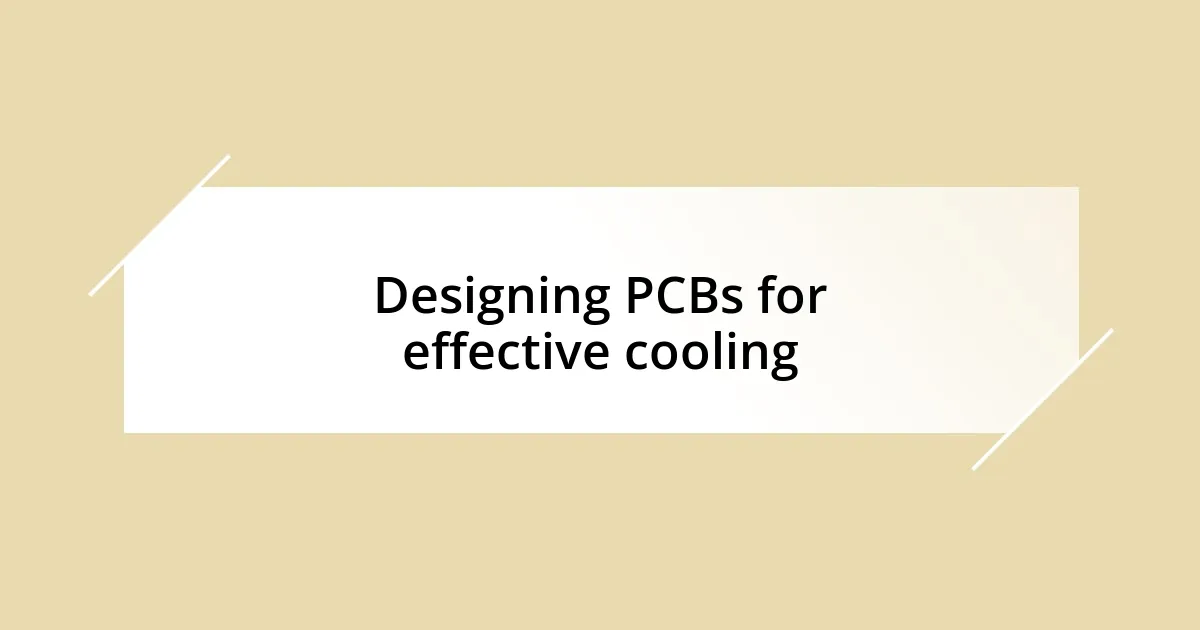
Designing PCBs for effective cooling
Designing PCBs for effective cooling involves strategic planning that prioritizes heat dissipation from the very start. In one project, I found myself grappling with excessive temperatures in a dense layout. I realized that placing critical heat-generating components such as power regulators on separate layers not only improved airflow but also significantly lowered the overall board temperature. Simple adjustments can make a world of difference—they’re the small changes that lead to big victories in heat management.
Here are some critical considerations for PCB design aimed at enhancing cooling efficiency:
- Layer stack-up: Use a multi-layer PCB design to separate heat sources and facilitate better thermal distribution.
- Component placement: Position high-power components away from sensitive ones to prevent heat-induced failures.
- Thermal vias: Incorporate thermal vias to transfer heat directly to ground planes, helping to draw heat away effectively.
- Surface area enhancement: Increase the surface area of heat-generating components using heat spreaders or fins, which aid in heat dissipation.
- Material selection: Utilize materials with high thermal conductivity, such as copper, to facilitate heat movement throughout the board.
Through experience, I’ve come to appreciate how every detail in the design phase contributes to effective cooling. I once overlooked routing traces too close to a high-heat area, and I could practically feel the heat radiating through the board during testing. It was a pressing reminder that every design element can either combat or contribute to thermal challenges. Keeping meticulous attention to these factors not only promotes better performance but also prolongs the life of the entire assembly.
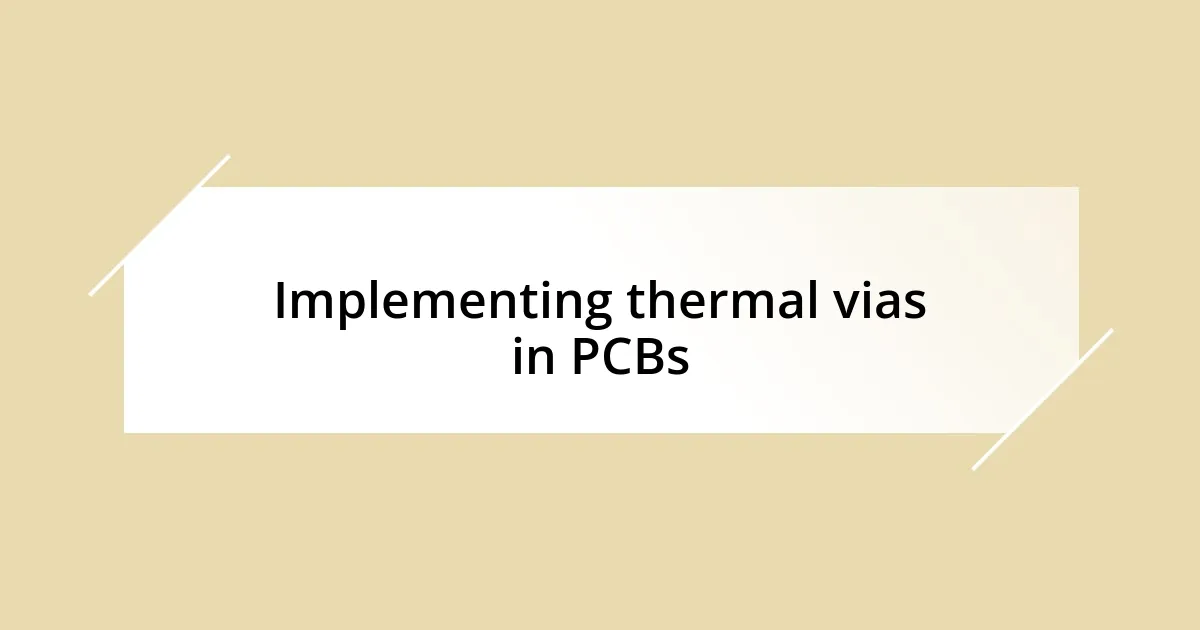
Implementing thermal vias in PCBs
When implementing thermal vias in PCBs, I often reflect on their transformative potential. During one project, I had components running hotter than expected, and introducing thermal vias felt like discovering a secret weapon. These small plated holes allowed heat to escape vertically to the ground planes, significantly improving the thermal profile. I remember the relief I felt when the temperatures dropped, confirming that sometimes, the right design choice really can change everything.
In my experience, the placement and size of these thermal vias matter. I once placed a batch too close to other components, and instead of effectively drawing heat away, they inadvertently trapped it. What a frustrating lesson that was! I learned to take a step back and analyze the layout more critically before committing to the design. When I finally spread them out and made sure they connected with larger copper areas, it worked wonders for heat transfer. Isn’t it fascinating how small changes can lead to such significant shifts in performance?
Additionally, I’ve noticed that incorporating thermal vias isn’t just a technical choice; it’s also an art. Imagine balancing thermal needs with the aesthetic aspects of PCB design! I’ve often found that thoughtful routing around these vias not only supports functionality but also improves overall board integrity. Understanding their impact helped me appreciate the intricate dance between heat management and design elegance. Have you ever considered how aesthetics and functionality can coexist in such a nuanced way?
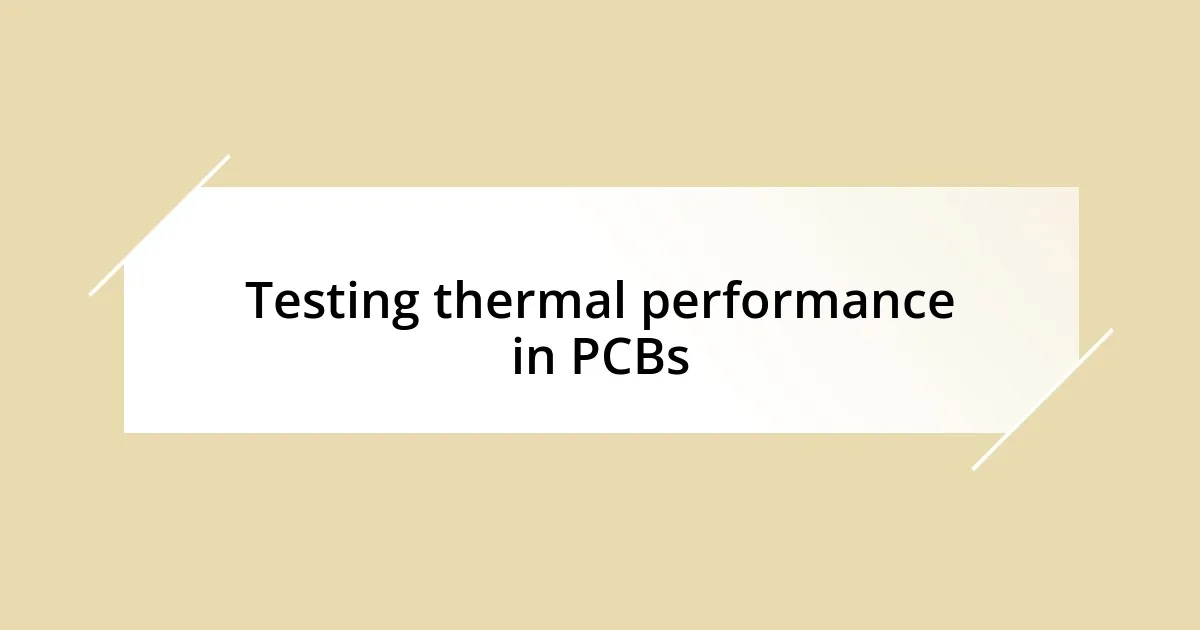
Testing thermal performance in PCBs
Testing thermal performance in PCBs is a critical step I never take lightly. I remember one instance where I conducted thermal imaging tests on an assembled board that was running warmer than expected. As I watched the thermal camera’s screen, the hotspots illuminated like little warning beacons, guiding me towards areas needing immediate attention. It was both alarming and enlightening; seeing things I couldn’t before made the problem tangible and highlighted the need for early-stage thermal analysis.
Another effective method I’ve used is thermal cycling tests. By subjecting the PCB to a range of temperatures, I could observe how it reacted in real-time. I distinctly recall a project where this testing revealed that certain materials weren’t holding up well under pressure. The constant expansion and contraction caused stress that, if left unchecked, could have led to catastrophic failures. This hands-on experience reinforced the importance of rigorous testing before committing to any design.
Ultimately, I’ve learned that understanding thermal performance isn’t just about crunching numbers; it’s about interpreting the story behind the data. Have you ever noticed how easily overlooked details can turn into big headaches down the line? I’ve certainly had my share of “why didn’t I think of that?” moments during the testing phase. It’s why I advocate for a thorough and methodical approach to thermal testing—because catching issues during this stage saves not just time, but also resources.
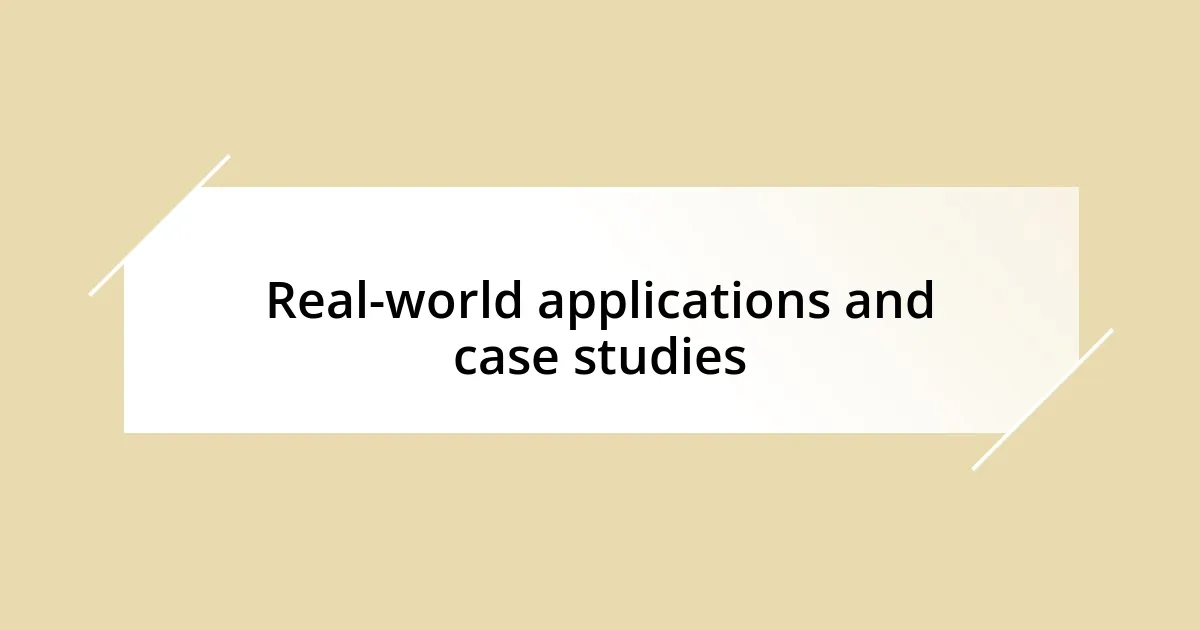
Real-world applications and case studies
One memorable application of thermal management in PCBs happened while working on a high-performance audio amplifier. We encountered a significant issue: the device would intermittently cut out during intense use due to overheating. After digging deeper, I suggested using a combination of thermal pads and heat sinks. Once implemented, the improvement was felt immediately, both in reliability and sound quality. Has there been a similar experience in your projects where a simple material choice made all the difference?
In another scenario, I collaborated on a project involving medical devices, where thermal management is crucial for patient safety. I advocated for integrating a detailed thermal simulation early in the design phase. The simulation highlighted potential overheating areas that could affect sensitive components. It was gratifying to see my team’s confidence grow as we addressed these hotspots before manufacturing. Isn’t it rewarding when technology allows us to predict and mitigate issues beforehand?
I also reflect on a case study where a smartphone PCB was created with an innovative multi-layer design. During testing, I noticed how the new layout effectively dissipated heat across multiple layers, making use of copper pours strategically placed throughout the board. Witnessing this firsthand made me appreciate the sophistication of modern PCB design. How often do we take for granted the technologies that keep our devices running smoothly, just beneath the surface?